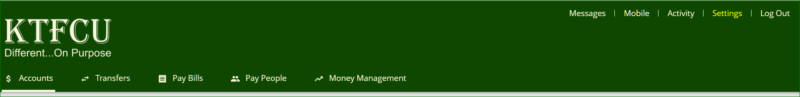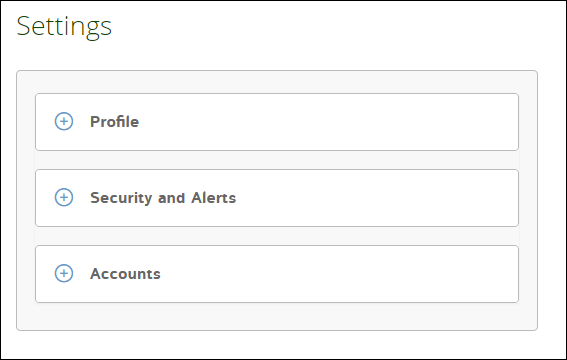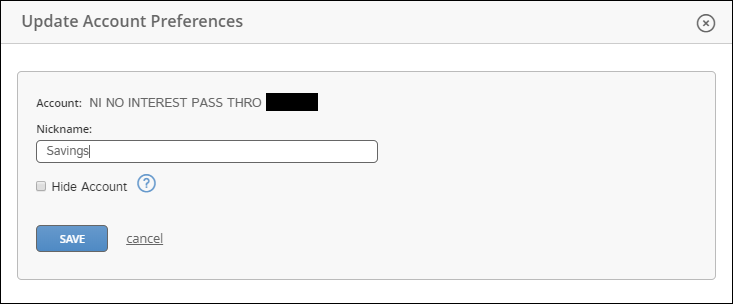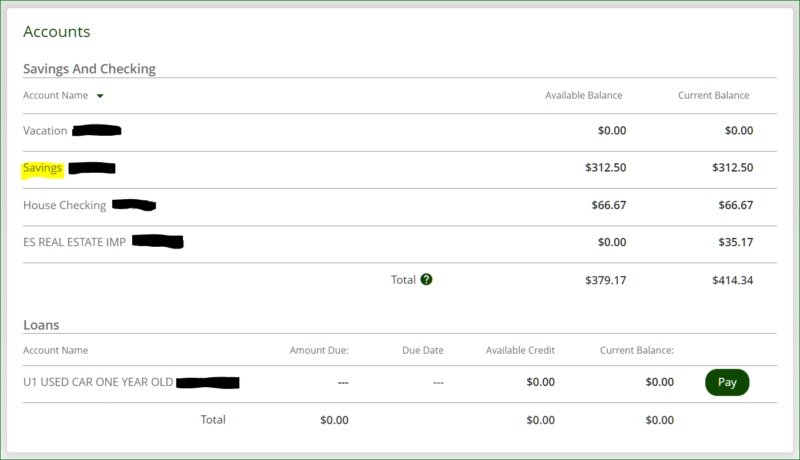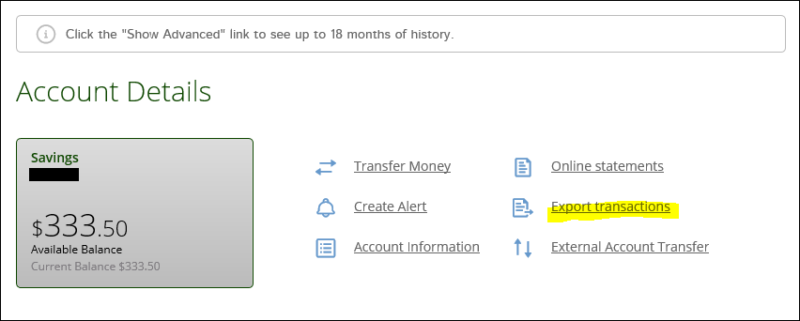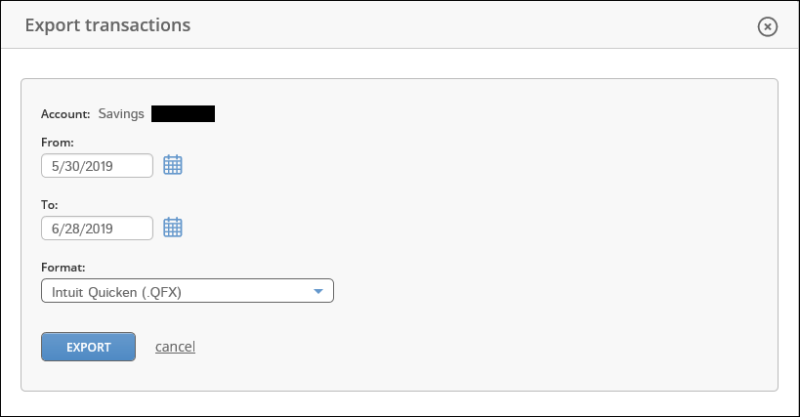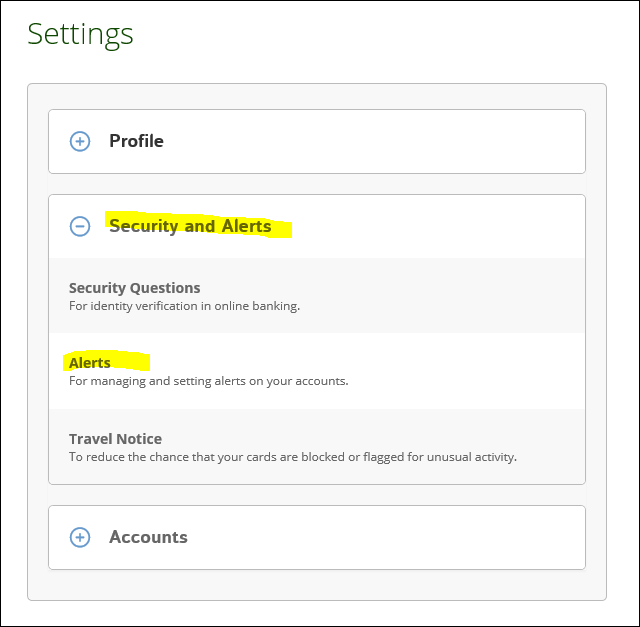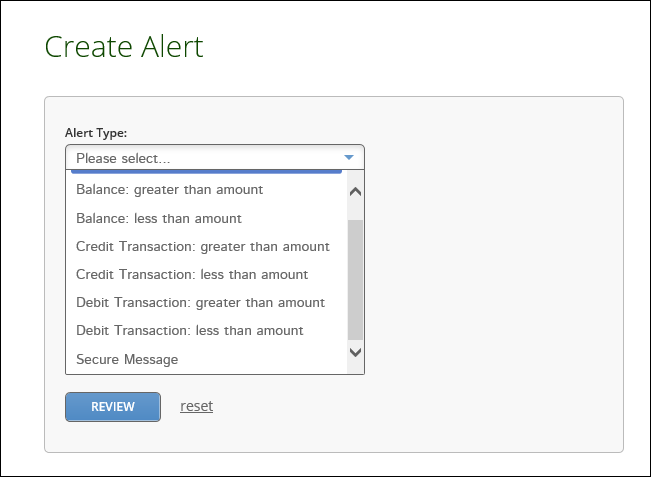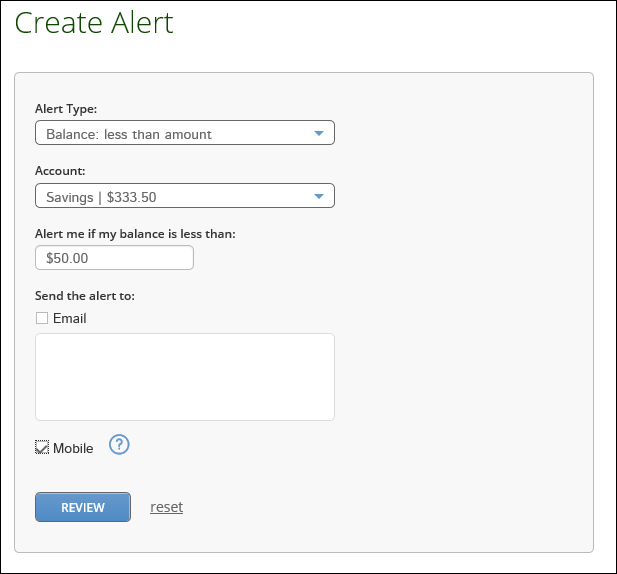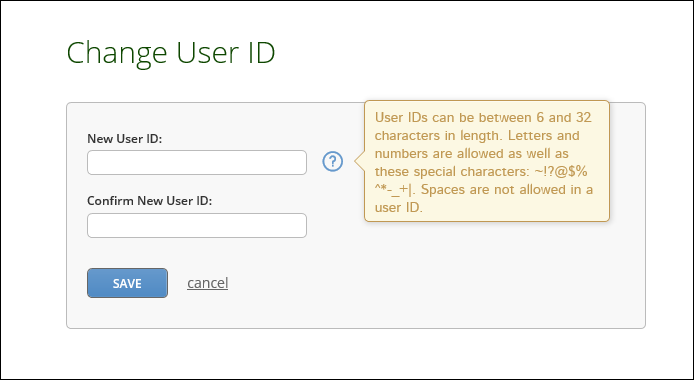What information do I use to login with?
When you click on the link “Enroll in online banking” you will need to provide your member number, SSN and date of birth. You will setup a User ID and Password during enrollment that you will use to login with after the initial setup.
Can I have a different login from my spouse?
No. You will need to share login information with your joint owners.
How do I rename my accounts?
Click on Settings across the top.
From the window that opens click Accounts.
Select the account you want to rename and type a name you like.
The new name displays.
How do I change the order of my accounts?
Accounts are in alphabetical order. You can rename your accounts to change the order. You can sort in the app by choosing to Edit Accounts>Sort. It does not change how they display on the full website version.
How do I Hide an account?
See the steps above to rename your account, the box to hide an account is on the same window as renaming.
Why is an account I am joint on showing?
We pull all accounts where you are the primary member, joint member and loans where you are the co-borrower.
Will a co-borrower see my account?
No. A co-borrower will only see the loan they are a co-borrower on.
What are External Account Transfers?
External Account Transfers are transfers to other Financial Institutions where you own the other account. Once you set these up you can send money to your other Financial Institution and withdrawal money from that Financial Institution. The account at the other Financial Institution will need to be a Savings or Checking account. You cannot make a payment directly to a loan at the other institution. You can transfer from another Financial Institution directly to your loan with us.
Can I download my information into Quicken?
Yes. Click the tile of the account you want to download from.
Then click the Export Transactions link. Choose your dates and format. Click Export.
How do I set an alert?
Click on Settings across the top.
Click on Security and Alerts.
Choose the type of Alert you want to set up.
Customize the alert by amount and how you want to be notified.
Why is there an extra number in front of my Christmas Club, HSA and Construction Checking account number?
For checking accounts the system pulls the number we use on your checks and debit card. Unfortunately, we are currently not able to hide that number and apologize for the confusion.
I would like to change my login ID?
Click on Settings across the top.
From the window that opens click Profile. Then User ID.
Type in a New User ID that works better for you. Then click Save.
Why should I download the app?
- The app is required to make a mobile deposit (take a picture of your check)
- Login with just your fingerprint
- Get your balance with one tap on the screen
- Text to get your balance